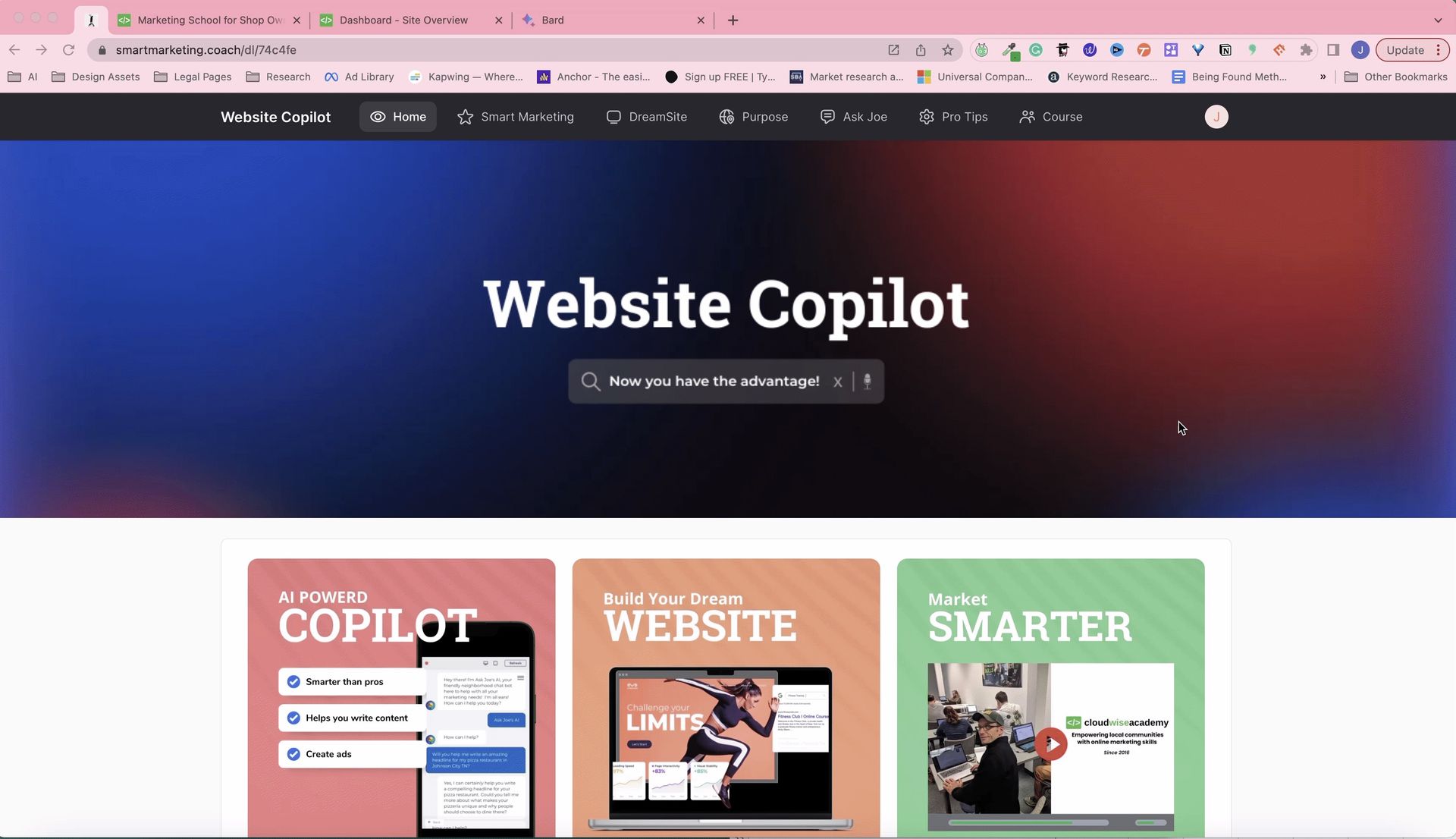Joe : Welcome back to the Being Found Show. We’re going to make sure you’re being found by more buying customers. I’m Cloud Wise Joe here with my co-host Chauncey Haworth. We are going to talk about why your business needs a secure mobile friendly website and how to check if your site is secure and mobile friendly.
First, I’m going to go over this article by Search Engine Journal, “ Google Sets Deadline for HTTPS and Warns Publishers to Upgrade Soon,” by Roger Montti.
“Google has announced a deadline of July 2018 as the date for when the browser Chrome will begin explicitly warning users if a site is insecure. More than 50 percent of Internet browsers worldwide are on Chrome, meaning this change may have a significant impact on web publishers. A prominent warning may affect how secure users feel and may cause some visitors to leave a site, which will negatively impact a sites bounce rate, advertising impressions, affiliate clicks, and e-commerce sales.”
OK, so let’s break this down. Starting with this, what is https, Chauncey, and what does that have to do with whether Google thinks this site is secure?
Chauncey: HTTP is hypertext transfer protocol and the S at the end means the site is secured with something called an SSL (secure socket layer). Hyper Text Transfer Protocol Secure (HTTPS) is the secure version of HTTP.
Chauncey: A good way to check if you are a secure site or not is to simply look at the address bar where your link is. If it doesn’t say https, you don’t have a secure website, and Google’s going to have a problem with that. We’re all scared of what we don’t understand, and we’re all scared of like viruses and stuff like that. Chrome is one browser that will let you know right away if the site isn’t secure. So when people see a warning like that, they are out.
Joe: If I have a website, and I’m selling my products, and I work hard getting traffic to my site, but now all the sudden half of the population is getting a warning before they can look at my products on the site or are told that my site is not secure. What does that do to my sales?
Chauncey : Well only the most devoted customers are going to continue with that purchase. You are going to lose out.
Joe: If you have a website and it is playing any role in your online sales, this is a huge deal. This is important for your business, and you need to take action if your site isn’t secure because you will lose customers by the minute. We want businesses to be secure and available by July.
Chauncey: I would say June. It takes knowledge to do the things that this entails. I use Go Daddy because they sell you an SSL and give you that HTTPS and you pay a simple fee, and you get it done. Every image on your page needs that HTTPS for your site to be secure. You will need a little time for your developer to get this put together.
Joe: It’s easier than it’s ever been, but it’s still can be complicated. One of our clients is a really large e-commerce site, and we brought this up about three months ago to them, and it took about three months for their website to be made, secure. It wasn’t a matter of flipping a switch, and all their problems would go away. This is something that every business should be working on right now.
Chauncey: The larger the business, the more glacial of a pace they move at because of meetings and board members. Once they finally get down to the tech, you know, that’ll take some time to.
Joe: Google is obviously telling them that their site is secure is essential. So if Google says it’s important, then it’s important. And remember it’s their website. Google is its own website that displays your stuff, and if it says that we only want to display content to our users that is secure, you choose not to be displayed on Google’s website unless you have secured your site. So if you want to be found by more buying customers and you want your content to show up on Google, then this is a rule you have to follow.
Google’s clients are the visitors, not the businesses, so Google’s focuses on the visitor, and they don’t want to serve something up to their visitor that is insecure because then those visitors are going to make a choice not to use Google anymore.
On top of checking for the HTTPS in your website’s address, you can test your website right here at Beingfound.com. We test your website for all kinds of search engine tasks and qualities to see how well your site’s doing and whether or not it is set up with HTTPS. It is very simple and before you know it, you’ll get a report on how well your site is doing.
Test Your Website Here: WHAT’S YOUR SEO SCORE?
2 Minute Tip – Is your website alienating you from Google and half or more of your customers? In other words, is your site mobile friendly?
What is a Mobile Friendly Website? A website that displays accurately between your desktop/laptop computer and a cellphone or tablet.
I think all businesses are kind of tired of hearing the term mobile friendly. Every month, every year, more and more of the Internet is shifting to using their phone instead of their laptop or their computer. We use our phones when we are in active need of something. If I want to find something out at that moment, I am going to pick up my phone and figure it out.
Your site being mobile friendly not only matters to your customers, but Google is giving you tools so it must matter to Google. To figure out whether or not you are mobile friendly, search on Google for “ Google Mobile Test ” or go here: Is your web page mobile-friendly? Put in your website URL and in about 15 seconds you will know if your site is mobile friendly or not.
- More searches are done on mobile devices than on desktop computers.
- Consumers search while they are on the go, often even while they are in your competitor’s store.
- Google has 2 different search indexes: one for mobile search and one for desktop search.
- A mobile-friendly site is good for business! Your customers are using mobile so you should make their shopping experience a good one.
Thank you for listening to this segment of the Being Found Show, to hear the full show listen here: Being Found Show Episode #46 or subscribe to our podcast.