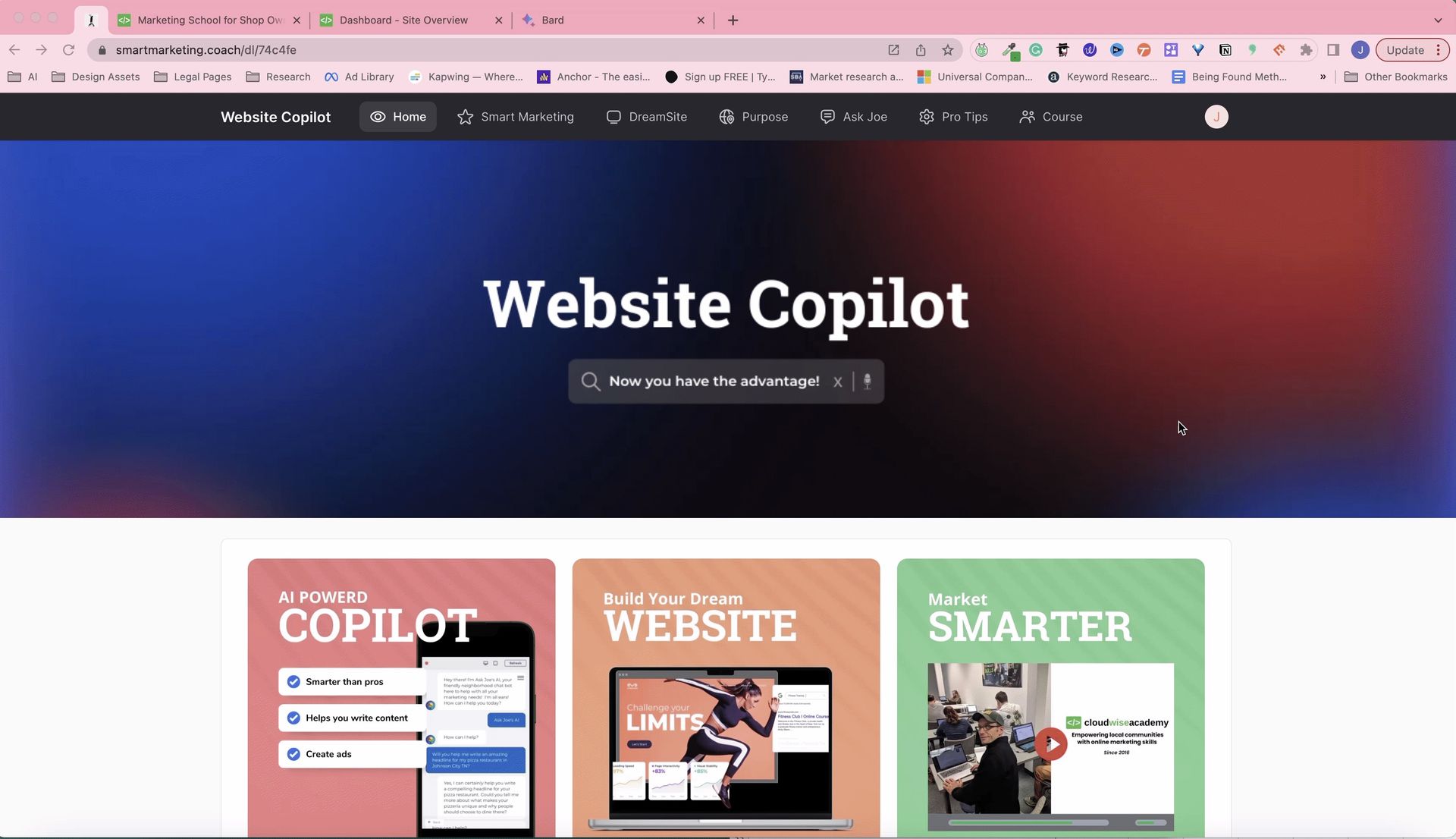Welcome to the Being Found Show. We are the local business guide to being found by more buying customers. I’m Cloud Wise Joe here with my co-host Chauncey Haworth.
I want to jump into some news about Google My Business. Its big news, restaurants can now add and edit their menu listings directly in the Google My Business console.
“Google My Business listing owners have had the ability to add and edit their own menu links in the info tab of their dashboard. Now, in addition to using the GMB API or 3P menu service, listing owners will be able to showcase their menu directly on their Google listing for consumers on mobile by adding their own structured menu using the GMB Info tab.”
“Now, in addition to using the GMB API or 3P menu service, listing owners will be able to showcase their menu directly on their Google listing for consumers on mobile by adding their own structured menu using the GMB Info tab.”
Source: Google My Business Lets Restaurants Add & Edit Menus by Allyson Wright, Google community manager.
This is for consumers on mobile only I believe, and it adds a menu tab on the Google My Business listing Essentially you now can have your menu including pricing, description, and other details right there on Google. When someone Googles you they don’t even go to your website to find your menu.
Google isn’t a utility; it’s not their job to make sure your website has traffic. They are a website, and they want all the users to stay there. So you either play with Google’s rules and let Google work with you or Google goes to work against you. So this is one of those things where they are trying to keep people around and why not help them out and have your menu there so people can see your wonderful food.
If I specialize in something like hot dogs, I may show up on the right when someone searches for hot dogs. If Google has connected me well enough, I may show up on Google Maps. Over the past couple weeks we’ve talked a little bit about being able to add videos to your Google My Business and being able to add featured posts. Well, now you are allowed to add a menu.
With my Google My Business listing, I get to put a category, and Google understands my business enough to show my business when someone searches for a locksmith if I’m a locksmith. So is this menu going to help you show up? If your menu is obviously hot dogs, corn dogs, and french fries, will Google serve you up when someone searches for a hot dog near them? Unfortunately, the only answer we can give regarding Google is maybe.
If Google is testing something out and it works for them, it may stick. If you own/manage a restaurant it might be a good idea to utilize this feature because there is no harm in being ahead of the game. Best case is Google will like it, and then all your hard work will pay off in an instant when they put out an update.
“This feature will only be available if the listing is not currently connected to a third party provider…” Source: Google My Business Lets Restaurants Add & Edit Menus by Allyson Wright, Google community manager.
So this is interesting. Google is going in competition with third-party providers and many links. So you have to shut down your menu link apparently if you want your menu to show up on Google.
Here is our next piece of news from Google. There is a new feature on Google called Google Audience Center 360.
Google Audience Center 360 has the capability to unify data from analytics, ads, email, social, and CRM to better understand and reach your customers.
“Truly understand your customers and be there when it counts. Google Audience Center 360, a data management platform, collects and organizes all your data sources — enabling you to find, expand, and reach your most valuable audiences with the right message at just the right moment.” Source: Google
A custom audience is a group of visitors that have met a pre-defined condition. For example, audiences can be created for new visitors, returning visitors, past purchasers, users who have visited a specific section of a site, and so on.
So for instance, I may want to see how new users interact with my contact page on my website. I want to know if the bounce or if they convert, how long they stay, and so on. Now you can put in a type of user to monitor, and Google will tell you how they interact with your site. What that means for businesses is, we can now adjust our site and the components in it to accommodate the needs of that type of user.
Example: I own a carpet cleaning company, and we sell our own products. The potential customers coming to my site for my service and the potential customers coming to my site for my products will have drastically different intentions, and the way they interact is going to be drastically different, and we’ll be able to see that.
Another thing that came to mind is let’s say you have a news site or online magazine and you have multiple categories, and you want to know which categories people are responding to the best. You can now see which trends have picked up and what has been successful easily as opposed to weeding through the past five years or so.
Google is always changing, updating and making things interesting for business owners, we will keep you updated on the things that matter to your business. If you want to hear past episodes of the Being Found Show please subscribe to our podcast.
Thank you for listening to this segment of the Being Found Show, to hear the full show listen here: Being Found Show Episode #45 or subscribe to our podcast.