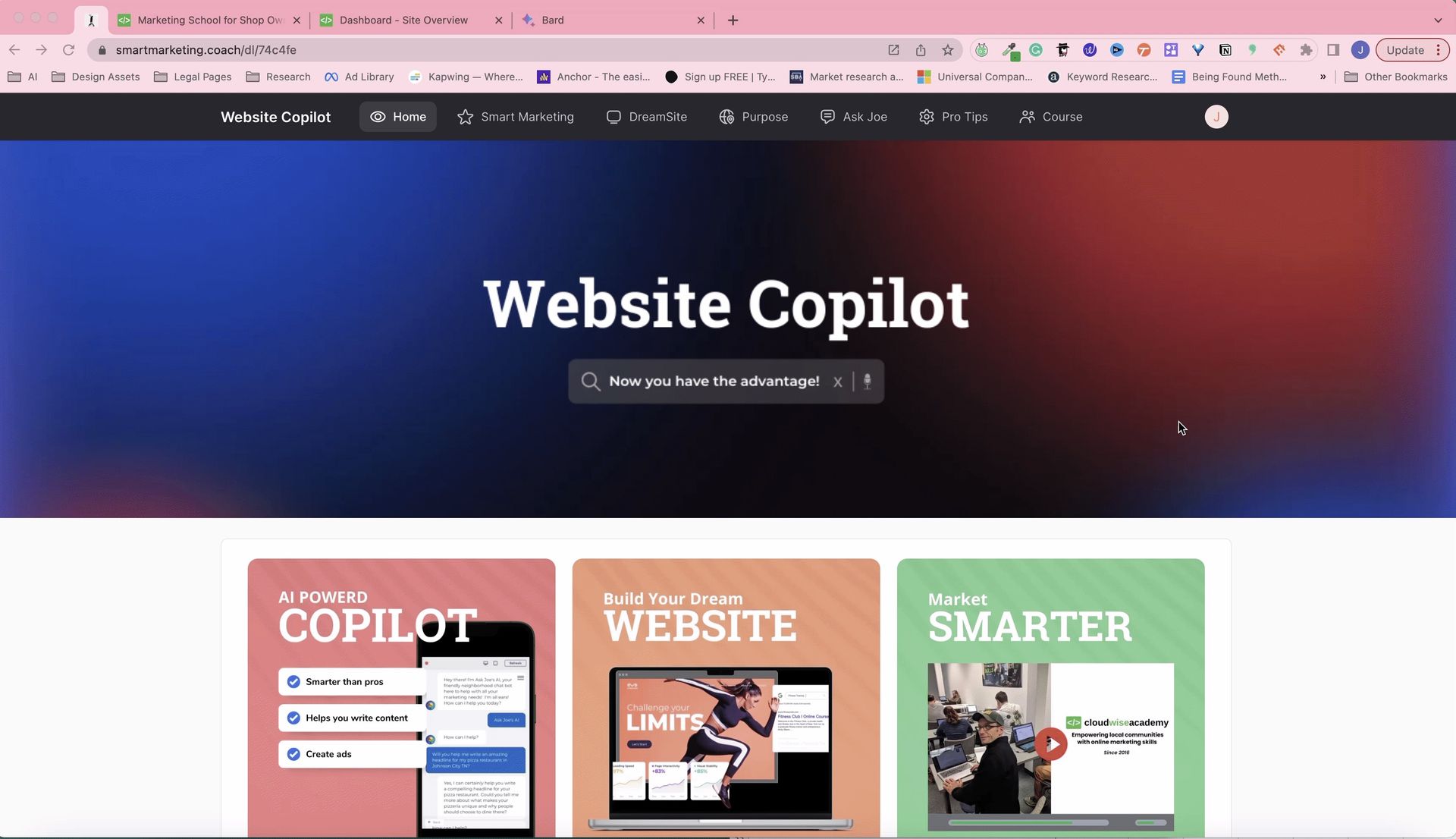Cloud Wise Joe and co-host Chauncey Haworth review and explain the Google Search Console tool for online businesses and how it impacts the way your website is found online by buying customers.
Joe: Welcome to the Being Found Show. If your company isn’t being found, whose is? This is our “What is it” segment.
I realize that some internet marketing technologies, terminologies, concepts or analytical numbers are so new or they’ve been kept behind the scenes. So when they’re being referenced in the conversation, the business owners don’t always know what they are.
I want to start with the basics on this. A good start is “Google Webmaster Tools” also known as “Google Search Console”. Google Search Console is a no charge web service by Google for webmasters. It allows webmasters to check indexing, status, and optimize the visibility of their websites.
As of May 20, 2015, Google rebranded Google Webmaster Tools as Google Search Console , which may be a tool for webmasters, however as a business owner, I use it to double check my webmasters. Some of the information in there is crystal clear. Like for instance if Google thinks your website has been hacked, Google puts a security warning in there. So this is not just for webmasters and don’t let this description chase you away.
Chauncey: Make sure as a business owner that you are set as the administrator on your Google Search Console because if you ditch your webmaster you will still have access. Also, if any glaring issues come up like your site’s been hacked you’ll receive an email.
Joe: Google console is something that you connect to your website, and it’s completely free. You go to Google, you log in and Google’s going to walk you through a series of steps to connect your website. Google will not report to you what’s going on with your website unless you’ve connected it and partly because then you could watch what’s happening with everybody’s website if it didn’t have to be connected to your specific site that you own.
I would say that out of every client or possible client or business I’ve talked to, at least 95 out of 100 don’t even have this connected before we start working with them. A lot of these businesses are ones that work with existing marketing companies and the Google Console is not connected. So the first step is to get connected.
Chauncey: How could a marketing company say that they’re even marketing your website without addressing the Google Search Console or Analytics. It’s like you’re being taken for a ride at that point I think.
Joe: As a business, right now go ask your marketing company or your web person or whoever it is that you’ve hired to do this to let you see your statistics on your Google Console. Just to check and see if you’re even connected. So why should you do that? Well, one thing is it’ll tell you about security issues and another thing Google Console tells you what’s happening on Google’s results page.
Not a lot of companies know about Google Analytics. They will ask, “Well how much traffic is my website getting” or “How many conversions am I getting?” But are you aware that you can know what’s happening on your website? You can know how many times you show up when people are looking for exact keywords. So when someone’s looking for a Mexican restaurant, Gluten-free choice near me, you will know that that term was used and Google decided to show you and how many times they did so. You get a really clear idea of what Google thinks about you.
Chauncey: The reason why this is important is that, let’s say it turns out that you’re getting tons of impressions but people still aren’t coming to your site. What you’re showing in the Google search result is not converting. You need to change either where you’re showing up or what terms you’re showing because maybe you’re showing up for things that are irrelevant. People are saying, well this has nothing to do with what I was looking for or maybe they don’t like what they’re seeing. This sort of pre-marketing allows you to channel those people and figure out how to get them actually to your site so you can then convert.
A website conversion is an important factor in the success of your online marketing strategy. It means getting your visitors to do what you want them to do, whether that is to buy your product, sign up for your newsletter, register for a webinar, or fill out a lead/contact form.
Joe: When searching online for your website, what will display is a title of what the page is, whether it’s your contact us page, your home page, or whatever and then below that is what’s called metadata. I don’t know why we call it that but essentially that paragraphs job is to sell the idea to that person clicking from Google’s results to your website. Ironically you don’t always get to pick that, you can say what you wish that metadata was but actually Google picks at a lot of times for you. You can look at that and go wow my home page is showing up 1000 times but nobody clicked on it (converted) so now look at what the metadata is saying. Often, somebody did not take the time to make sure that statement says what it’s supposed to.
I’ve seen another company was hacked for a year and a half, two years and they didn’t even know it. And Google was telling people when results showed up, that this site may have been hacked. Google Console will tell you in an email and by logging in.
Chauncey: Whenever I’m dealing with a client or an employee, I basically say the number one thing is when you log into Google Console, check those messages. Things are changing and a big part of what I do sometimes for SEO for larger clients is Schema. When something is changing and Google decides they don’t want Schema done this way anymore, they threaten to blacklist you if you don’t change it. We need to see that and go in to make the change, then we submit every request to Google telling them we made the change, here is what we changed, take a look. Google thinks, great we will keep this site going.
What is Schema? Schema.org is the result of collaboration between Google, Bing, Yandex, and Yahoo! to help you provide the information their search engines need to understand your content and provide the best search results possible at this time. Adding Schema markup to your HTML improves the way your page displays in SERPs by enhancing the rich snippets that are displayed beneath the page title. Source: Moz
Joe: The reality is you’re not going to be found like you should if Google Search Console is not being used. Google’s a website and it’s a business. It’s not a utility. Its job is not to make sure people buy stuff from you. It’s to make sure that it serves up its customers with what they want. This is Google’s own website just like you have your own. The idea here is Google is saying, look we want to make sure that the people creating content on the Internet are creating it in a way that we, as Google, can understand it and share it safely with our users. So we’re going to give you something called Google Search Console so that we can communicate with the people running your website and make sure they’re following the rules. Frankly, it’s our website and if we, as Google, don’t want you, we will kick you off.
I can throw up a website right now and people would say well we’re just going to wait for Google to come along and index it. Well, Google’s not going to come along and index it. They can’t find something that they haven’t been led to. So they’ve either been led to it by linking Google Search Console or by following another link that goes back to your website, but if those two things aren’t there for Google to utilize, you will never be found.
We’re coming to the end of this segment. Thanks for listening to the Being Found Show, listen to the full show here: Being Found Show Episode #42
Listen to the Being Found Show with your favorite podcast app.